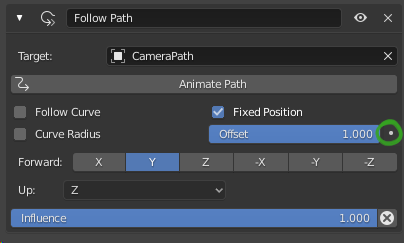@eobet wrote:
PROBLEM
The “normal” Blender way of using a curve’s Path Animation Frame and Evaluation Time properties is confusing, since it requires math to figure out where on a curve the Evaluation Time is and also constant adjustment if you want to change the animation length or frame rate.
SOLUTION
Since the Offset always goes between 0 and 1 regardless of animation length or framerate, it’s super easy to keyframe (and then would also work exactly like, for example, Unreal Engine 4).(This would also enabling scrubbing back and forth along the curve during playback.)
Also, since Offset cannot go beyond 0 or 1, it should really be renamed “Position”.
Posts: 3
Participants: 2